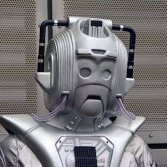*** Version 5 of the Forum Software has now been installed! Please Check for Important Information in the Read Me Section ***
Sleeping beauties
Featured Replies
- Prev
- 1
- 2
- 3
- Next
-
- Prev
- 1
- 2
- 3
- Next
-
https://xcamfan.com/topic/4519-sleeping-beauties/
Followers