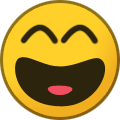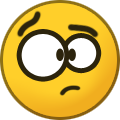*** Version 5 of the Forum Software has now been installed! Please Check for Important Information in the Read Me Section ***
World Outside
Everything Meaningful Which Doesn't Fit
226 topics in this forum
-
- 306 replies
- 18.7k views
- 2 followers
-
- 123 replies
- 10.2k views
- 1 follower
-
- 239 replies
- 18k views
- 1 follower
-
- 288 replies
- 14k views
- 1 follower
-
- 210 replies
- 11.6k views
- 1 follower
-
- 334 replies
- 16.2k views
- 3 followers
-
- 191 replies
- 13.3k views
- 2 followers
-
-
- 215 replies
- 15.1k views
- 2 followers
-
- 126 replies
- 9.7k views
- 3 followers
-
- 88 replies
- 5.7k views
- 2 followers
-
-
- 100 replies
- 5.7k views
- 1 follower
-
- 254 replies
- 24.5k views
- 1 follower
-
- 40 replies
- 4.3k views
- 1 follower
-
- 16 replies
- 2.8k views
- 1 follower
-
- 20 replies
- 5.3k views
- 1 follower
-
- 362 replies
- 17.2k views
- 2 followers
-
- 245 replies
- 14.2k views
- 1 follower
-
- 222 replies
- 17.5k views
- 2 followers
-
- 81 replies
- 12.6k views
-
- 250 replies
- 16.2k views
- 2 followers
-
Age should not be a barrier or roadblock in appreciating these fine women. They have a lot to offer and a nice treat to look at and admire their mature looks and bodies. Sexy and classy with age.
- 62 replies
- 4k views
- 1 follower
-
- 103 replies
- 11.8k views
- 3 followers
-
- 31 replies
- 3.4k views