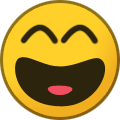*** Version 5 of the Forum Software has now been installed! Please Check for Important Information in the Read Me Section ***
Lunette & Ada, Gelia (06/11/19)
Location: Barcelona, Spain
27 topics in this forum
-
Fan Page for Bonnie & Rama.
- 38 replies
- 15.8k views
- 1 follower
-
please welcome piper & taylor to the apartment.
- 30 replies
- 19.9k views
- 2 followers
-
Fan Page for Nelly & Bogdan.
- 29 replies
- 25.8k views
- 1 follower
-
-
-
-
Fan Page for Alexandra & Lucian.
- 20 replies
- 9.9k views
- 1 follower
-
-
-
Fan Page for Angelina & Arnold.
- 15 replies
- 6.7k views
- 1 follower
-
Fan Page for Gabrielle & Louis.
- 12 replies
- 1.6k views
- 1 follower
-
-
-
- 7 replies
- 3.7k views
-
-
-
please welcome roza and tom to the apartment.
- 3 replies
- 9.3k views
- 1 follower
-
Fan Page for Loraine & Anthony.
- 2 replies
- 4.8k views
- 1 follower
-
-
-
-
-
-
-



.thumb.gif.9ff513ac73d201304fa9372c2114c99e.gif)